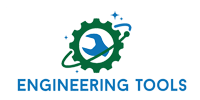|
Follow these steps to install the free EngineeringTools Femap API toolbox:
A new toolbar should appear in your ribbon.
To our users: We appreciate feedback on our tools and encourage you to modify them to your specific needs. If you make an improvement you feel would be valuable to others, please submit it through our contribution page.
OEMs and larger organizations: If you work at a larger organization and would like to install engineering tools contact us. Each organization is different, and your organization may already have engineering tools. If it hasn't been automatically installed to your computer, or you can't find it, contact us, we can help you figure out how to easily get it going. If your organization isn't already set up, we can work with your I.T. department to configure the toolbox, so your team gets engineering tools by default with new Femap installs or users can install it from a local source or SVN on your network.
Currently the tool suite version is 2.1. See the release notes for updates and new additions. |
||