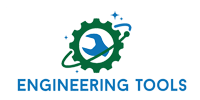|
Script Author: Ian Rivard
Description: This script is an excel script. It allows the user to comment out cards from a bulk deck. Useful when replacing a section of a model with new/updated entities. This method is useful as it doesn't delete the data, but comments it out, making revision control easier.
Use Instructions: Opening the tool will open an excel workbook like this:
The script will scan the input deck for the cards you want to comment out. It will output two file, the new deck with the commented cards, and a summary of what was commented out. Cells in yellow are input cells. Just under the progress bar is an input cell for a comment label. This allows multiple sessions of commenting to be performed while tracking versions. Requirements: A bulk deck and excel.
Notes & Example: Advanced Users: To our users: We appreciate feedback on our tools and encourage you to modify them to your specific needs. If you make an improvement you feel would be valuable to others, please submit it through our contribution page.
|
||