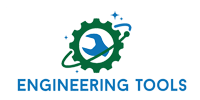|
Assigning a Hotkey This is a native Femap functionality.
Description: This functionality allows you to assign a keyboard shortcut for frequently used custom programs.
Use Instructions: Right-click in an empty section of the ribbon, then select the "customize" option and select the "keyboard" tab. Use the "category" drop-down menu and the "commands" list to navigate to the program you want to create a hotkey for. Select the program in the "commands" list, and select into the "press new shortcut key" field. In the field, preform the keyboard shortcut you wish to assign to the program. Select "Assign" and "Save All" to exit. To remove a keyboard shortcut, select the shortcut in the "key assignments" list for the desired program. Select "Remove," and select "Save All."
Requirements: Nothing, this is built in Femap functionality.
Troubleshooting: If you attempt to assign the same shortcut to two different programs, you will be presented with a warning and the option to continue or exit. Unless you have a good reason, make your hotkeys unique and do not double-assign. You might also like: |
||