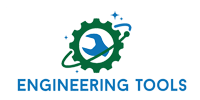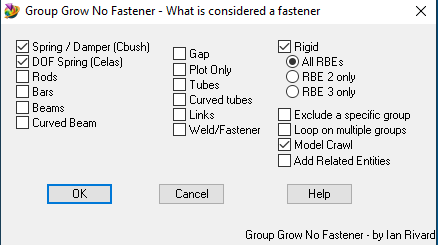|
Group Grow No Fastener Script Author: Ian Rivard
Description: This script grows the active group by connectivity excluding "fasteners".
Use Instructions: Run the tool, make the appropriate selections and press OK. This will expand the current group (or selected groups) based on connectivity stopping the growth upon encountering one of the selected entities. The script even allows for exclusion of a specific group. I often use a workflow of setting up groups by individual parts. Loop on multiple groups is a convenient way to run the script sequentially on several groups.
Model Crawl is a new feature that helps audit a new model. It will automatically create part based groups. This assumes the model has discrete parts fastened together with "fastener" type elements.
Requirements: A model with mesh and group(s). Notes: To our users: We appreciate feedback on our tools and encourage you to modify them to your specific needs. If you make an improvement you feel would be valuable to others, please submit it through our contribution page.
|
||
|
Group Grow No Fastener Script Author: Ian Rivard Author of this page: Jacob Brady
Description: This script grows the active group by connectivity excluding "fasteners" which are considered as: For huge models this can take some time, so after 15 seconds or so it will prompt you and ask if you want to continue or quit. There is also a "don't ask again" option, which will grow the group until the group stops growing, regardless of time passed.
Use Instructions: Activate the group desired to perform the action on, and run the script.
Requirements: Active group with at least one element in it.
Troubleshooting: Make sure you have an active group with at least one element in it and that element connects to other elements. If you have element types that are "connectors" or "fasteners" that are not included in the list above, you need to add them to the types considered, for example if for some reason you are using rods as a connector element they would need to be added to the code.
Notes:
Advanced Users: To our users: We appreciate feedback on our tools and encourage you to modify them to your specific needs. If you make an improvement you feel would be valuable to others, please submit it through our contribution page.
|
||