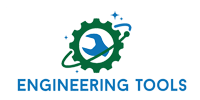|
Script Author: Ian Rivard
Description: This script will import all parasolids from a directory. Super helpful when importing multiple CAD files with the model default scale factor. Changing the model default scale factor is easy in Femap go to preferences, then the geometry/Model tab and the top area is where you can set any scale factor you need. The two I use most are: Inches (39.37, which is of course 1/25.4*1000 since in to mm is 25.4), and mm (1000 since the parasolid is in m).
Use Instructions: run the tool, follow the prompts. Requirements: Parasolid geometry files.
Notes & Example: Advanced Users: To our users: We appreciate feedback on our tools and encourage you to modify them to your specific needs. If you make an improvement you feel would be valuable to others, please submit it through our contribution page.
|
||