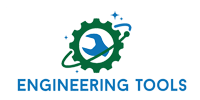|
Make Group of Whole Model Script Author: Ian Rivard Author of this page: Jacob Brady
Description: This script creates a new group containing the whole model using the next available group number.
Use Instructions: With the model open, select the "Make group of whole model" command under the "Model Organization" tab of the engineering tools toolbar. This will create a new group called "Whole Model" in the "Groups" section of the tree. Requirements: An open Femap model
Notes: Try making several groups, a whole model, and some subgroups and use the group visibility show multiple groups to show or hide just what you want for your view. |
||