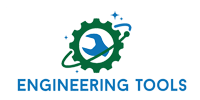|
Offset Plate Element by Normal Script Author: Ian Rivard
Description: This script offsets selected elements a specified distance from their original position, in the direction normal to their original orientation. This allows the user to mesh on an OML or IML then offset the elements physically in space (by moving the nodes) along the element normal. This can be very powerful if the creation of a mid-surface can be skipped.
Use Instructions: In the tool's dialogue box, select one of the three offset distance options. If you select "offset by fixed amount" enter your desired offset distance. Choosing the Half-Thickness or whole-thickness options will offset the element by the specified element's thickness, or half thereof. Choose the direction you wish to offset the elements and click "OK". Select the elements you wish to offset. If you wish to offset an entire group, you can do so in the "Group" dropdown menu in the Entity Selection pop-up box.
Requirements: A model with at least one element
Notes: Currently, the script is in beta, but is included in the standard FEMAP API suite from engineeringtools.org. To our users: We appreciate feedback on our tools and encourage you to modify them to your specific needs. If you make an improvement you feel would be valuable to others, please submit it through our contribution page.
|
||