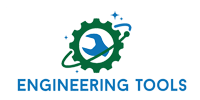|
If you want to run nastran jobs in series this simple script will do it for you. Currently, the script is in beta, but is included in the Femap tools API suite. You do not need femap for this particular code to work, it is a simple batch file. In order to install the tools you must register for a free account, and then you will be able to download the tools, which are free and open source. This script was written by Ian Rivard. To run, you must tell the script where your nastran exe is located. Edit the script in your favorite text editor. As shown below, you need to edit line 12 and set the path to your nastran executable. Which nastran executable to choose? In current versions of NX nastran (bundled with Femap) you have choices of nastran.exe or nastranw.exe you should choose nastran.exe (the w is for windows, and in this instance we simply want batch, not a windows interface). In older versions you have more choices. LP variants limit out at 8GB ram, while ILP does not for example: Also, there are nastran and nastranw executables for working in batch you should choose the one without the w. w is for windows, and we want to work in batch.
This script will work for the different flavors of NASTRAN (IE NX, MSC ect..)
|
||
 |
||
|
||
|
|