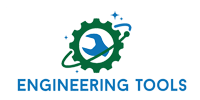|
Set Cbush Orientation Perpendicular Script Author: Ian Rivard
Preface: Cbush orientation is very important for the stiffness of your model. It's common to have a coordinate system for each cbush, but perhaps a simpler approach if you don't need to specify directions inside the shear plane is to simply make the cbush perpendicular. This approach would align the "x" axis parallel to the length of the cbush (from node1 to node2) and assigns y & z to simply be normal to that length.
Description: This script sets the cbush's x-axis parallel to its length (where length is the line from node 1 to node 2).
Use Instructions: Upon running the script, you will see the above image explaining the resulting cbush orientation. To continue, click "OK." The script will then prompt the user to select elements to process. Select the elements you wish to run the script on.
Once you have made your selections, click "OK." The script will then loop through the specified elements. If the one of the listed elements is not a cbush, that element will be skipped. If an element is a non-coincident cbush (IE it has some length, or distance between node1 and node2) it will set the orientation to a perpendicular vector.
Notes: Currently, the script is in beta, but is included in the standard FEMAP API suite from engineeringtools.org. To our users: We appreciate feedback on our tools and encourage you to modify them to your specific needs. If you make an improvement you feel would be valuable to others, please submit it through our contribution page. |
||
|
||
|
|